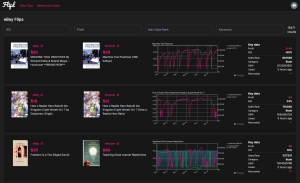Introduction
PHP remains one of the most widely used server-side languages, powering millions of sites and applications built on frameworks like Laravel, Symfony, and WordPress. Yet, as PHP versions evolve and performance expectations rise, developers face a recurring challenge: finding hosting that’s both developer-friendly and cost-efficient without compromising reliability or scalability.
For developers, the essentials go beyond “just hosting.” They need fast provisioning, command-line access, Git integration, version control, staging environments, and the flexibility to run the latest PHP builds. The right hosting choice can dramatically affect deployment speed, uptime stability, and long-term maintenance.
This guide evaluates seven PHP hosting providers that deliver strong developer value; balancing cost, control, and performance. Each platform supports modern PHP environments, offers secure infrastructure, and provides features like SSH, Git, and staging capabilities.
How We Evaluated
To identify the best value PHP hosts for developers, we reviewed data from each provider’s official documentation and pricing. Platforms were compared across:
- Performance and uptime (infrastructure, CDN, caching)
- Ease of management (UI, staging, updates)
- Developer tools (SSH, Git, Composer, CLI)
- Support quality and responsiveness
- Pricing transparency and scalability
- Cloud infrastructure partnerships
All information is current as of October 2025.
The PHP Hosting Providers Compared
| Provider | Starting Price (Monthly) | SSH/Git Access | PHP Versions | Key Cloud/Infra Partner | Target Users |
| Cloudways | $11 | ✅ Yes | 5.6 – 8.3 | DigitalOcean, AWS, Google Cloud, Vultr, Linode | Developers, agencies, SaaS teams |
| Kinsta | $35 | ✅ Yes | 8.0 – 8.3 | Google Cloud Platform | High-traffic sites, enterprises |
| WP Engine | $50 | ✅ Limited | 8.0 – 8.3 | Google Cloud & AWS | WordPress developers |
| Flywheel | $25 | ❌ No SSH | 8.0 – 8.3 | Google Cloud | Designers, freelancers |
| SiteGround | $3.99 | ✅ Yes | 8.0 – 8.3 | Google Cloud | SMBs, general users |
| A2 Hosting | $2.49 | ✅ Yes | 7.4 – 8.3 | Independent Data Centers | Developers, budget users |
| Nexcess | $5 | ✅ Yes | 8.0 – 8.3 | Liquid Web Infrastructure | eCommerce, agencies |
Provider Overviews
Cloudways
Cloudways offers a managed cloud platform where developers can deploy PHP apps on their choice of infrastructure, DigitalOcean, AWS, Google Cloud, Vultr, or Linode. It provides SSH and Git integration, one-click staging, and automatic backups. Cloudways supports multiple PHP versions and Composer by default, making it ideal for Laravel or custom app workflows.
Pricing: Pay-as-you-go, starting at $11/month (DigitalOcean).
Kinsta
Kinsta runs exclusively on Google Cloud’s C2 machines, known for high performance and isolation. It includes SSH, Git, and WP-CLI access, with staging environments and Cloudflare Enterprise CDN included in all plans.
Pricing: Starts at $35/month. Ideal for developers managing high-performance WordPress or PHP applications.
WP Engine
A WordPress-specific managed host that provides advanced caching, SSH access (on select tiers), Git integration, and staging. It runs on both Google Cloud and AWS for global availability.
Pricing: From $50/month. Best for teams focused primarily on WordPress environments.
Flywheel
Flywheel (a WP Engine brand) offers a polished interface, free migrations, and staging but lacks SSH access, limiting deeper developer control.
Pricing: $25/month. Designed for freelancers and agencies prioritizing simplicity and design-friendly workflows.
SiteGround
SiteGround’s hosting, built on Google Cloud infrastructure, supports SSH, Git, and multiple PHP versions. Its custom Site Tools panel makes server management intuitive, while built-in caching through SG Optimizer enhances performance.
Pricing: $3.99/month for shared plans, offering solid entry-level flexibility.
A2 Hosting
Known for speed-focused configurations, A2 Hosting offers SSH, Git, and full PHP version control. Developers can choose shared, VPS, or Turbo servers powered by NVMe SSDs.
Pricing: $2.49/month, scaling with performance options.
Nexcess
A Liquid Web brand, Nexcess specializes in managed cloud hosting for CMS and eCommerce platforms. It supports Git, SSH, staging, and automatic PHP updates, with integrated auto-scaling for traffic surges.
Pricing: $5/month. Well-suited for agencies or eCommerce developers running Magento or WooCommerce.
Comparative Analysis
1. Performance and Scaling
Kinsta and WP Engine leverage Google Cloud’s premium-tier network, offering stable performance even under load. Cloudways adds flexibility by supporting multiple cloud environments; allowing developers to choose between optimized options like DigitalOcean Premium or AWS.
A2 Hosting Aand SiteGround rely on custom caching but lack auto-scaling. Nexcess provides temporary scaling for PHP workers to handle bursts in eCommerce traffic.
Takeaway:
Cloudways offers a versatile blend of performance and scalability, especially for developers seeking infrastructure choice and predictable scaling options.
2. Ease of Management
Flywheel and WP Engine focus on user-friendly dashboards, ideal for designers and content teams. SiteGround’s Site Tools is equally intuitive, simplifying basic management.
Cloudways provides an interface that balances simplicity with control; offering both GUI operations and server-level management via SSH or API.
Observation:
While Flywheel delivers the simplest user experience, Cloudways caters to developers who want both convenience and deeper control.
3. Developer Tools and Stack Flexibility
SSH and Git are essential for modern PHP workflows. Cloudways, Kinsta, SiteGround, A2 Hosting, and Nexcess all include both, while WP Engine restricts them on lower tiers and Flywheel omits SSH entirely.
Cloudways stands out with Composer, Laravel CLI, cron jobs, and support for multiple PHP versions on a single server.
Our Analysis:
Cloudways and Kinsta provide the most complete toolsets for professional developers, while others focus more on streamlined or simplified setups.
4. Support and Troubleshooting
All providers offer 24/7 support, but the structure differs. Cloudways’ round-the-clock chat connects users directly to engineers, with optional advanced monitoring add-ons. Kinsta maintains a highly rated technical support team, while Nexcess, SiteGround, and A2 Hosting balance chat and ticket-based systems.
Takeaway:
Both Cloudways and Kinsta consistently earn strong feedback for technically knowledgeable and responsive support.
5. Pricing and Value
Pricing reflects each host’s audience. Shared platforms like SiteGround and A2 Hosting keep entry costs low, whereas Kinsta and WP Engine charge premium rates for fully managed setups.
Cloudways’ pay-as-you-go structure scales with resource usage, helping developers match costs directly to project demand.
Observation:
For developers managing variable workloads, Cloudways’ pricing flexibility offers a practical balance between cost and performance.
6. Cloud Infrastructure and Integrations
While Kinsta and SiteGround rely solely on Google Cloud, Cloudways provides multi-cloud deployment across five infrastructure providers. Add-ons like Redis, ElasticSearch, and Object Cache Pro enhance scalability and performance.
Our Analysis:
This multi-cloud strategy offers developers greater freedom to tailor environments and optimize for both speed and cost efficiency.
Which Host Fits Which Developer?
| Use Case | Recommended Host | Why |
| Freelancers & Designers | Flywheel | Simple UI and client management tools |
| Agencies Managing Clients | Cloudways or Nexcess | Multi-site control, staging, scalability |
| eCommerce Developers | Nexcess | Auto-scaling and WooCommerce/Magento optimization |
| WordPress-Only Developers | Kinsta or WP Engine | Deep WordPress performance tuning |
| Budget-Conscious Developers | A2 Hosting or SiteGround | Low-cost plans with PHP flexibility |
| SaaS or Custom PHP Projects | Cloudways | Composer, Git, staging, and cloud choice |
Why Cloudways Stands Out
Cloudways bridges the gap between traditional shared hosting and complex raw cloud setups. For PHP developers, three attributes define its value:
- Multi-Cloud Freedom: Deploy on DigitalOcean, AWS, Google Cloud, Vultr, or Linode; all managed from one platform.
- Developer-Focused Stack: SSH, Git, Composer, staging, cron jobs, and caching tools align with modern Laravel and Symfony workflows.
- Transparent Pay-as-You-Go Pricing: Starting at $11/month, users only pay for the resources they consume.
Considerations:
Cloudways requires basic server understanding, and domain/email hosting for small businesses are handled externally. However, its flexibility and control make it a strong fit for developers who prefer balance over rigid hosting tiers.
How to Choose a Managed PHP Host
Before choosing a provider, ask yourself:
- Do you require SSH and Git for your workflow?
- How important is scalability and uptime during traffic spikes?
- Would you prefer full management or more server-level control?
- Are predictable monthly costs or flexible billing more important?
- Does the support team understand PHP frameworks like Laravel or Magento?
Your answers will help match your project’s needs with the right host.
Conclusion
Selecting a PHP hosting provider is about balancing developer freedom, performance, and value.
- Kinsta and WP Engine excel in fully managed WordPress environments.
- Flywheel offers simplicity for creative professionals.
- SiteGround and A2 Hosting provide strong entry points for budget-focused developers.
- Nexcess targets eCommerce scalability.
- Cloudways combines the flexibility of top-tier cloud providers with the simplicity of managed hosting.
For developers seeking a hosting solution with SSH, Git, Composer, and scalable infrastructure, all without vendor lock-in; Cloudways remains one of the most versatile and developer-friendly choices available.
👉 Explore Cloudways’ managed PHP hosting and start a free trial to experience its developer workflow firsthand.